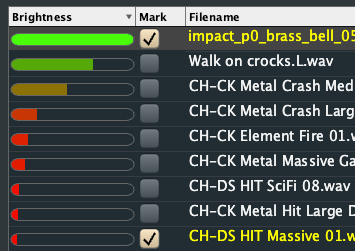Big Big Changes...Lot's of New Features!
Arrival of V6 is here.....
So the first Big Change is the whole product line and features have been streamlined - Under V6, there will only be BASIC, PLUS and PRO versions, but we will continue to offer optional Server and ProPack add-on packages for V6 PLUS users. In other words, you can add the Client Server add-on to your PLUS or the ProPack but both would be the equivalent of going to PRO (PRO = PLUS+ProPack+Client Server module). The second big change is, for the first time, every desktop client is available in either Mac or Windows or Universal including V6PRO!
And the third Big Change is a host of new exciting features - all versions will include our noted search engine features, tabbed searching, an AAX Monitor Plugin (Rewire replacement), full complement of assignable key commands, Native hardware support and improved graphic rendering, & more audio device controls. Moving up the line to PLUS, you get Playlists, Project Spotting Panel, Workflows Metadata features, XRay Waveforms, a built-in RadFX panel, Mirroring, and moving to ProPack or Pro you add our industry leading sound design Radium Sampler, DSPRack, LegPicker, advanced multi-channel handling, Soundminer Fold Down DSP plugin, Radium AAX plugin, Timecode controls, Markers, better artwork handling and a new exciting Surround Panner in Radium.
SM SERVER Users: Big speed changes. Over the internet, search speeds have been greatly improved under V6.
Starting with Basic $199(base search engine, tabs, monitor plugin, spot to Pro tools, limited metadata/project management), Plus $399 (adds full metadata editing, project management, RadFX, Xray and Inline waveforms, full UCS support), Pro $899 (adds full compliment of DSP controls and plugin support, Radium Sound Design Sampler w/ AAX plugin, extended metadata control, Multichannel controls, Downmixer, Server connectivity). In addition, user can pair V6 Plus with a ProPack module add-on if they do not need the Server connectivity for $699.
Prices are for single platform. Dual platform(Universal license) add $100.
Read Pro Tools export review here
Some Key New Features include:
- Apple Silicon Native for MAC / Intel Native Universal Binary for Windows.
-
Metal Graphic rendering on MAC. GPU acceleration on Windows.
Much faster and retina capable. Zoom in and out of the waveform without stalling.
-
Tabs in your Search Returns - Do a search, keep the returns active and open a new tab to start another search. Drag items from one tab to another(if permission allows). Tabs can represent different views/layouts of the same database, or of a different database entirely. Searches can be optionally performed across open tabs. Available in all versions.
-
AAX Soundminer Surround Monitor (ReWire replacement). Instantiate a version of the plugin appropriate for your needs (Stereo up to 7.1) and the application will stream into it. Now in all versions!
- Assignable key commands. Every function in the application can have a key command assigned to it.
-
AAX Radium plugin(PRO only) - Put Radium right into your Pro Tools environment.
- XRay Waveforms(PLUS and higher) - Colouring of waveform based on a histogram type view showing the low/mid/high frequency content. The radar overview can be set to show the centroid (or dominant frequency) visually as well.
- RadFX Rack(PLUS+) - Built in Soundminer FX now available on the main screen along with meters and frequency analysis. These FX are recallable in recorded/transferred sounds and can be used to process sounds going into Radium (if user has ProPack).
- Grain Engine(Plus or higher). Set a slot to grain mode. With controls over random pan, pitch, speed and size of the grains. Combine with TSE Doppler. Great for magic fx, rudimentary granular sample playback (to play a sound at the same speed but different pitches across keyboard) or just to create a constant layer for use in sidechaining/envelope following. Lots of fun to create magic or scifi sounds.
- Fold Down DSP plugin(PRO and ProPack) - Great for multi-mic recordings to balance and pan(either LR or LCR but can fold down any number of channels) and combine legs. Will even allow you to choose a channel as a Side (in an M/S setup), and delay certain channels

- Surround panner in Radium(PROPACK AND UP). Take your mono or stereo sounds and pan them up to 5.0.

- The start of big changes in SM SERVER: MySQL/MariaDB improvements for remote use… Anticipates scrolling, speed increases. Much has been worked on in V6 to ready SM Server for remote use as more and more people work from home. While we continue to work to make it more platform independent, the first phase of changes have been implemented in V6. Over the internet, searches can be fast….very fast
- For clarity, the new consolidation of products means that PRO = PLUS + Client Server module+ProPack. Those buying PLUS with ProPack are getting the same features as Pro except for the Server compatibility and connectivity.
All NEW LICENSE purchases (not upgrades) made Nov. 1, 2022 onward are eligible for free upgrades. Provide your license information(ilok user id or sales order) and date of purchase to sales@soundminer.com. Other upgrades will be available to all V4.5 and V5 users. Some Legacy licenses will have upgrade option and some, we're afraid are just too old.
SPECIAL NOTE for V5 Standard users: With the consolidation, V5 Standard has been deprecated. So much has been added to V6 Plus that what we are offering all existing V5 Standard users is a free upgrade to V6 PLUS and to those who purchased new V5 Standard licenses Nov. 1, 2022 or later, we are offering both a V6 PLUS license with the Client Server which then gives you access to Server connectivity and HTTP streaming. Offer is open until December 31, 2023(afterwhich the upgrade will be $25USD)
MAC USERS: there are different builds for Intel and Silicon. Silicon version requires OSX12+, Intel version will work as far back as 10.13.
Gallium owners are considered the same as V5Pro users for upgrades.