User Bulletin
This Bulletin page provides critical OS, compatibility information for current products. Users should check the page regularly or contact support directly. In general, users should not adopt new operating systems without first checking with support.
Versions are available upon request. Be sure to provide your ilok user id or licensing information when contact support.
V6 users: Downloads are available in the HELP>Release info menu of the application itself. Otherwise refer to your original email which contains a personalized link.
NOTE: We do not advise the use of new MACs (10.15 or higher) to host MySQL/MariaDB databases. The OS has changed in such a way they no longer are suitable as SM Server Hosts. We advise all SM Servers use Ubuntu(linux) which we have tested.
June 23- 2025 - WINDOWS users note that Pro Tools build 2025.6 has introduced a bug that breaks the Spotting connection. This is something AVID must fix and they have been notified of the issue. Until it is resolved, you will need to go back to an earlier version(or do without spotting, and use smart Drag)
| Older MAC USERS: compatibility information |
|
V4.5/V4.5pro - works up to 10.14 (intel only) |
|
HD Basic/HDPlus -works up to 10.14 (intel only) |
| V5/V5Pro/SM Plus/SM Basic - works up to OSX 12 (intel only/rosetta) |
Upgrades to V6 are required for support of Silicon/M series MACs. Monterey OSX users for V5/V5pro should be on v774. This would be the last system supported by V5. Upgrades to V6 would be required.
*If installing on MAC 10.15 or higher, Apple likely will throw up an alert stating that the software 'can't be opened because apple cannot verify if it is malicious software.' Ignore, go to System Preferences>Security and click OPEN ANYWAY or right click and choose OPEN. Do this the first launch and it'll be fine. It's Apple telling you it can't scan the file for malware.
SM Server note: New MAC systems are known to be problematic and therefore we no longer advise the use of MACs to host MySQL or MariaDB. Older systems like 10.14 are however stable. Do not use anything other than 5.7 MySQL for the time being.
HASP key system is being discontinued with the arrival of V6.
CODEMETER FIX(if you don't see the container over your network): https://www.wibu.com/support/faq/codemeter-codemeter-webadmin.html#faq-71
WINDOW USERS: V5 era products are incompatible with an MS update that changed actions on the registry. If you've run into an alert that says 'dongle not found', it is likely your registry has been altered triggering a licensing issue. The solution is to upgrade to version 6 software which has dealt with this change.
NOTE: V5 era products were only tested up to early version of WIN10.
Older notes
April 2022
All MAC 64bit versions of the product work with 64 bit Apple OS including Monterey and as far back as 10.12 and with the M1 based hardware(in emulation). This means V5 and PLUS64 and Basic 64 will work with 10.15 and 12.x
Jan 2021
ILOK USER NOTE: We will be moving to add support for iLok cloud. Unfortunately, this means that those with first generation iLok(the light blue one), the newest versions will not work. Users will have to deactivate from old keys to a new key if they wish to use newer builds. We will likely begin with V5pro and eventually move to the rest of the product line.
October 2020 - It has come to our attention that Waves V12 is broken.
July 2020 - Upgrades to our 64 bit Basic and PLUS platforms are now available for ILOK. Anyone who purchase HD Basic or HDplus after February 1, 2020 is entitled to a free upgrade
May 24, 2020 - Apple updater Notice - The 32 bit issue created by an Apple bug noted below, looks to be resolved in a current Apple Store system update. This update solves a problem with starting some 32-bit applications. No restart was necessary we are told.
Apr 20/20 - Apple 32 bit audio bug updater. Careful making any upgrade to your system or update your Apple mobile device if you have V4.5 or HD(32 bit applications).https://forums.developer.apple.com/thread/131381**If you see a message like "Soundminer cannot be opened because of a problem. Check with the developer to make sure Soundminer works with this version of macOS." And you check the report option and it shows, "Termination Reason: DYLD, {0x2) Wrong architecture". It means your system has been modified and critical 32 bit libraries have been removed. We have seen a rash of these recently and it seems to be related either to an Apple system update or a mobile update.
Feb 2020 - Catalina Notice - Both V5 and V5pro are now available from the store and are compatible with 10.15. If you own v4 or v4.5 and need Catalina support, you must upgrade to V5/V5Pro. The HD line is not compatible with Catalina. Current version, v308, is good up to and including 10.14. Upgrades are now offered on the site to the 64 bit versions.
Apple OS 10.15 Catalina - V5/V5Pro/SM Basic and PLUS 64x are compatible with this system. All other versions are not compatible. Old versions: HD v4.5 will not work with Catalina and an upgrade is required. Catalina's malware protection will also throw up a flag even with V5Pro but a a user can right click and choose open to bypass Catalina's malware protection. We are working with Apple to have them pass it so it won't throw up the flag.
All 4.5/HD desktop applications are supported up to 10.14
Please note: 64 bit also means a major change in the database file so databases made with previous versions will required rescanning. No more SD2 files! under 64 bit! All files MUST have extensions(if you have 4.5pro, use fix extension routine in the hammer wrench). Use the mirror feature and get that stuff converted with metadata intact if on V4.5.
V5 - Detail Info Window deprecated - The Detail info window will continue to work up to 10.14 but with Catalina it will not. We have developed the workflow window to replace it. The work started under 4.5 has expanded greatly under V5.
Also note that you can edit in batch right in the browser window - click the field you wish to modify, select multiple file, hit E and you can Edit in batch. But Workflows allows far far more control:
videos on our channel
https://www.youtube.com/watch?v=yVDwNOYFSoM&t=11s
https://www.youtube.com/watch?v=qqtDkY4XjYI
AVID NEXIS - Nexis slows transfers if metadata is turned on. The only solution is to work without metadata. Turn it off in the hammer wrench. In other words, keep your content off Nexis and when transferring, make sure metadata is turned off so as to avoid the Nexis slowing transfers. There’s not much we can do, this is an AVID issue.
Older notes
Compatibility Bulletin
V series Desktop Product Compatibility
V3.2 - 10.2 to 10.3.9
V4.0 - 10.4(requires upgrade fee from v3)
V4.1 - 10.5 to 10.6.7
V4.2 - 10.5 to 10.6.8
V4.3 - 10.6.8 to 10.8
V4.5 - 10.7 - 10.14 (requires upgrade fee from any version of v4)
V5 - 10.12- 11.x
HD series compatibility
- 10.14 requires v306+
- 10.13, v300+ minimum HD products.
- HD products - v283+ is required for High Sierra
- HD Basic require v283 or higher for 10.13(GDv306 for 10.14)
- ProPack requires HDplus v283 or higher
- Basic64 and Plus 64 support 10.12 to 11.x. Older versions top out at 10.14
MISC
- mp3converter - 4.1v13 is latest. For Catalina upgrade contact sales@soundminer.com
- SM server note: MySQL 5.0, 5.5 and 5.6 approved. 5.7 should not be used. MariaDB approved.
- Do not rely on the in-app updater. This gets blocked by many firewalls. Contact support to get access to new versions and provide your ilok user id or license info.
HASP4 IMPORTANT Compatibility
LATEST DRIVER: http://soundminer.s3.amazonaws.com/Sentinel_Runtime.dmg
*HASP KEY INFO - Older HASP 4 Network keys cannot be used on OSX 10.7+ and cannot be used with version 4.5. For greater clarity, look at your key. If it is red and longer and on it says 'Hasp 4' of 'H4' as in the picture below, then it is a key that will not work in Lion+ or 4.5

This key below is what a newer Hasp HL looks like 
*If this is the key you have you must either purchase a transfer to ilok or buy a new hasp HL or Codemeter key with any new upgrade.
**VM and HASP - We've been recently told that using this product below allows you to use VMs to host the Hasp network key https://www.digi.com/products/models/aw-usb-2
Codemeter keys now supported - for more information contact sales@soundminer.com
v4.5 Pro advanced users should check out tips and tricks here: http://info.soundminer.com/blog