Search Primer
Searching Primer
While there are a myriad of ways to search in our applications, there are two distinct concepts every user should know. And that is the difference between Boolean and Iterative searching. Each has its place and knowing when to employ one or the other will improve your searching.
Boolean search (main search)
When doing a search in the FIND box the engine looks for 'terms' in its full index for your entered criteria(remember a space acts as an AND, comma operates as an OR and a minus sign means NOT to the Boolean parser). A term is a word consisting of at least two characters. A ‘Full index’ is a list of all those words (metadata) is specifically defined fields(not ALL fields.). This system is used by all robust databases engines. It pre-builds a specialized search field, called the Full Index, based on the fields the user has selected. You can access this here in any V5 product:

And here for Basic and Plus:

These menu options allow you to customize your Index. In other words, select the specific fields you want included with the understanding that it doesn't make sense to include all fields for general searching. In this way, it can increase speed and efficiency. Note that this approach does not do a 'contains' search where it compares every character to find a match. Doing so would be a lot slower. Instead, it applies the entered term to the pre-built full text search index. In addition, it would only bring back records that begin with your search, its synonyms and stems(if you have the thesaurus feature) and only within the full index fields and have a minimum 2 characters in the term. So a search for 'room' would not bring back 'bathroom'.
On the other hand, it does allow you to do advanced combination searches like 'wind (gusty, blow) -window' (look for wind sounds that also have either 'gusty' or 'blow, blowing' and then omit anything that has window). So it looks for words that match, applies the modifiers AND, OR, NOT in sequence. If all you have is a filename like TrafficNewYorkHeavyDaytime.wav and nothing else and type in 'Heavy traffic New York' it might not be found because there are no terms in the metadata fields. So having proper metadata is key. Without such, you have filenames and folders and that's where iterative searching comes into play.
Iterative Searching. Searching in the Advanced or Search in Field or right Pane for example produces a query where the terms are searched iteratively in that single specified field or according to the query string created in the Advance Search window. The query looks for that set of characters anywhere in the string - it could be at the beginning, end or in the middle of the word. This will no doubt produce many more returns but the process for finding is much slower as it has to compare each character. By clicking the Search icon in the top right of the Right pane, the Metadata panel becomes active for search. Clicking on a field then allows you to type anything, any string of characters, to iteratively search in that specific field, bypassing the full index.
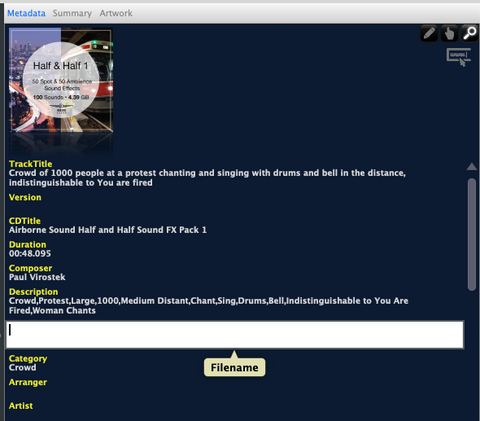
For example, if looking for 'growl' in a set of files that have little or no metadata but in the filename contains 'doggrowlinsmallroom.wav'. then this method looks for this set of characters and has to iterate over each character to find matches. It is used when you have little metadata to go on or the characters are run together thereby not allow term searching. the drawback is it is much slower but if file have no real metadata, or want to look for some specific set of characters within a known field, then iterative search is perhaps the method to use.
To help, the system will auto-breaks apart filenames if they have Capitalizations
ie. DogGrowlResidentialCity.wav would be auto loaded in the keywords field as 'Dog Growl Residential City' thereby making it more accessible if using the boolean routine.