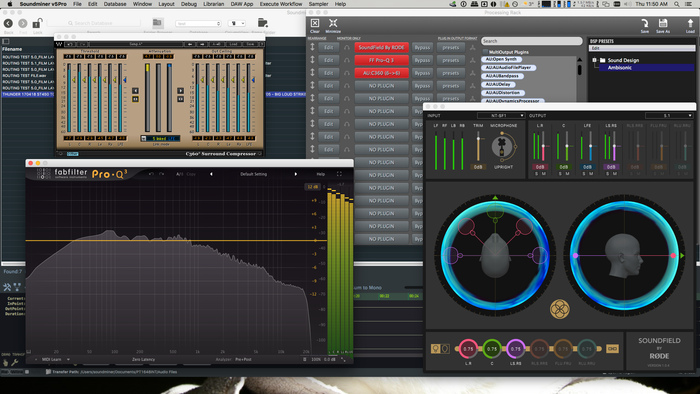Designing sound isn’t the same as cutting hard sound effects. There’s a subjective element to sound design that expands the story. If you see a car door shut and hear a car door shut, that’s hard effects. If you see a car door shut and hear a long, low creak that reflects the character’s emotional state or communicates an aspect of his/her situation, then that’s sound design.
Sound design often adds to the emotionality of a scene, sort of like the score. Maybe that’s why a lot of sound designers take music tech, like samplers, and use it for designing sound. Using a sampler, a sound designer can get the sounds out of their DAWs and put it under their fingers. If a musician’s performance of a piece can influence the emotional impact on listeners, perhaps the same can be said for performing sound design.
In Soundminer’s latest software release V5Pro they’ve incorporated the built-in Radium sampler, making it easy to perform and manipulate layers of sounds from your library using a MIDI controller. Radium’s design has been a collaborative process, with input from sound designers around the world helping to shape what the sampler can do.
Using a sampler for sound design is new territory for some sound pros so Soundminer has put together a series of Q&As with award-winning sound designers who discuss the benefits of using a sampler in their design workflows.
First up is sound designer David Farmer of Skywalker Sound…

Can you tell me a bit about your career in sound? What studios have you worked in? What are some past projects that you're proud of?
David Farmer: I started as an intern back in 1992 at a company called EFX in Burbank. Harry Cohen, who became my mentor, was there and so were a number of other sound designers — Ann Scibelli, Tim Gedemer, Ricardo Broadus, and Paul Menichini. Paul started there around the same time that I did but he had more experience because I was just getting started.
Over my career, I’ve worked on all six of
The Lord of the Rings and
The Hobbit films. Those are among my favorite projects I’ve ever worked on. I’ve also worked on
King Kong, and as of late I’ve done a lot of the Marvel films like
Avengers: Infinity War and
Endgame, both
Ant-Man films,
Thor: Ragnarok, and
Captain Marvel.
I’m currently at Skywalker Sound, working on an upcoming fantasy series for Netflix.
When did you first start using a sampler for sound design? What sampler did you start on? How did it impact your work?
Farmer: I had gone to school at Full Sail in Florida because they had Synclaviers there. When I saw the demo of the Synclavier being used for sound effects I knew that’s what I wanted to do. I wanted to do sound effects for film and I wanted to work on the Synclavier. That’s what guided my path.
So I approached EFX about interning because they had the most Synclaviers of anyone in town. I think they had about five of them. I’m grateful that it worked out because I didn’t have a Plan B. Fortunately, they took me!
EFX had a different approach than anyone else in town doing post. At that point in time, most other facilities were still editing on 35-mm mag film. EFX was on the cutting edge of digital technology. They had the Synclaviers and we were recording our sound effects and backgrounds to digital 24-track tape machines instead of using mag. Not many places were doing that at that time. We were able to do more work with less people and we didn’t have the physical mag tape to deal with. I never learned that aspect of working with sound on mag like the previous generation did. It makes you think a certain way because there’s so much physicality in cutting tape that you have to pre-plan what you’re going to do differently.
We were using Timeline Lynx to synchronize the Synclavier along with the Sony PCM-3324 tape machines to ¾-inch videotape. We didn’t have many tracks to work with for delivery (on the tape machines). It was 24-tracks and that had to include all of the sound effects and backgrounds. Eventually, we had access to 48 tracks when they allowed us two machines or a Sony PCM-3348 tape machine which can do 48 tracks instead of 24. But the most we ever had was 48 tracks for effects and backgrounds. We had to combine more elements of our effects than we do today due to track limitations. So, an explosion might have a stereo track and then maybe two other pairs of sounds as sweeteners. But it was never more than six tracks wide for one event because we were crunched for tracks. We would build a scene in the Synclavier and then record it down to those tape machines.
What are the benefits of using a sampler for sound design?
Farmer: The main benefit is the performance aspect. I liken this aspect of sound design to the performance of musical parts. You can program out a drum part MIDI note by MIDI note or you could have a live drummer come in and perform the parts. Even if the drummer is recording a MIDI track, you have little ghost notes on a snare and little timing and velocity differences that give the performance character. You CAN add all of those things manually to the drum part you created note by note, but it’s really tedious and so typically you won’t.
The Synclavier is a RAM-based sampler. You would load the sounds into the sampler and use the keyboard to play it. Everything you did you could manipulate via the keyboard. You could have multiple pitches at once. You could perform different keys at different times. You can set the attack and decay and release. You could use the pitch wheel and MOD wheel that was assignable to different things. So you were performing the sound effects by playing the Synclavier like an instrument because that really is what it was. It was a sampler instrument that we repurposed for sound effects. As soon as you had it on the keyboard you could perform the sound and therefore quickly and easily figure out what any sound might become. It was really fast and really intuitive, and a creative tool but was way too expensive to have at home. This was back in the day before you could affordably work at home so you had to go to a studio to use them.
When I started working at home, Pro Tools was still about $20,000 for a basic system. But, there was no counterpart for the Synclavier. There was a sampler inside Pro Tools called Sample Cell. There are some fantastic samplers, like NI’s Kontakt, MOTU’s MachFive and Digidesign’s Structure sampler. There’s also Iris from iZotope, which is one of my favorites. They’re all great samplers but the biggest problem has always been getting a sound from your database into the sampler. It was a multistage process just to get it up on the keyboard. That process has been prohibitive to making a sampler a permanent part of a workflow, at least for me. Over the years, I’ve tried to make shortcuts to get the sounds from Soundminer into a sampler. But it was also too clunky to be part of my standard workflow. I’d try it for a week or two and think it was great but then it just became too tedious and I would stop using it. It’s just always been hard to get a workflow with a sampler going.
For nearly 20 years, I’ve been talking to Soundminer’s Justin Drury about the ability to play a sound in Soundminer using a keyboard. Whatever I had my cursor on, I just want to be able to play it on the keyboard without having to jump through a bunch of hoops to load it into a sampler. Even if that’s all it does, with an attack and release, if I could just play the sound on the keyboard as soon as I’m touching it then I can figure out what it can be. That’s all I wanted in the beginning, was to have that ability. The problem wasn’t that there weren’t samplers; the problem was being able to quickly get the sound into the sampler so that you can perform it.

You helped to shape Soundminer V5Pro's built-in Radium sampler; that’s so cool! Can you talk about that process? What were you hoping to see Radium do? What features were you requesting?
Farmer: With Radium, Justin has gone well beyond my initial request of being able to play a selected sound on a keyboard. Playing the sound in Radium is just one quick key stroke away. So, he’s basically fixed that problem.
There are other features from DAWs that we’ve picked up over the years and Justin has incorporated those into Radium. For example, there are Bézier curves for automation, so it’s not just a linear point-to-point automation. On each layer of the sampler you can make a pitch change (among other things) with a Bézier curve, so the shape of the curve isn’t so linear.
As soon as I started playing with the Radium sampler it instantly changed my approach.
One of the things Justin recently added was the ability to generate a random sample start for each key that is pressed — just to generate a little bit of randomness that can’t be created manually. I had different sounds up on the keyboard and I was having fun but every time I pressed a key I wanted to have the sample start at a random point, so that the sound is slightly different each time I press the key. I sent Justin that request and overnight he put it in Radium. And he included an adjustable slider so you can select the range of randomness. You can select the whole sound file for the full range, or just the beginning of the file so it doesn’t jump around so much.
The next night, he included random pitching. So now we have this tool in Radium that I find myself using all the time. As an example, I was creating a wind vortex sound for a project the other day and I loaded up a few wind sounds on different layers and set the random sample start parameter with a different range on each layer. Then, as I was performing the sound, I got this beautifully laid-out random performance that doesn’t sound programmed. I changed the pitch wheel on each layer to affect a different range. So when I move the pitch wheel, it’s not pitching all the layers to the same degree. The sound really sounds like it’s moving naturally. You can very quickly make some really cool effects.

Do you use a sampler for all aspects of your sound design creation? Do you find it works best for some tasks and not so great for others?
Farmer: Back on the Synclavier, everything was in the sampler. In those days, almost everything was manipulated in some way. If you had a wind track, it was very rarely played back in its original pitch. You’d pitch it up a semitone or you’d layer two notes together. It was always manipulated a little bit. Very rarely would you play a wind down at C3 for the length of a scene.
The difference between the Synclavier and Radium as an approach is that the Synclavier had a built-in sequencer. So we would lay things out in the Synclavier as a sequence and then record it down to a track or two onto the tape machine.
For me, at least so far, Radium is a single instrument that I’m using to create specific sounds that will be edited to picture later in a DAW. I’m not generally building a sequence to picture the way I would with the Synclavier. This might change once Radium becomes a plug-in so I can have multiple instances at once, but at the moment I’m using it to create sounds more singly.
Radium made the performance of the sound quick, easy, and a lot of fun. As opposed to pulling all of the different elements into the timeline and then tweaking and manipulating each one separately, you can quickly pull together multiple elements, manipulate them and perform them together on a keyboard. You can bend the pitch wheel and play a different chord and play the layers back in different orders with different timings. It’s so much faster and more fun to get a cool performance of a sound effect you’re creating.
What impact has Radium had on your workflow?
Farmer: Way back when I started working at home, when I had the Synclavier removed from my workflow, I felt like I had at least one hand tied behind my back because I was only working with clips on the timeline. All the tools that come with editing in a DAW are great but I was sorely missing that performance aspect.
I love having a sampler back in my sound design workflow. It’s just more fluid. Instead of piecing the sound together note by note, you can perform it. And it’s so great to be able to play with all the new tools that Radium offers.
I’ve been using Reaper since 2014 because I like its flexibility with different file type support, like flac. I like the fact that every clip is elastic audio and I like all the non-destructive things that Reaper can do. I found it to be very liberating and so I’ve been doing all of my design in Reaper. But now I’m going to Radium more than half the time. That was unthinkable about a year ago. Everything I was doing was still at the DAW level in the timeline with Reaper. Now, I’m creating effects in Radium several dozen times a day and using it instead of the DAW. That really speaks volumes of the Radium sampler. The accessibility has become really fast, very intuitive, and you get the performance aspect. I hope people are snatching it up! You get so much with the V5 upgrade. I think any designer that sits down and plays with Radium for a few minutes is going to recognize its value.
The random sample start and random pitch shifting is really what pushed it even further over the edge and makes me want to use Radium all the time. I made up a template for myself that stores empty audio files in each slot because when you load a sound into a slot it doesn’t overwrite the parameters — like attack and decay and anything else you have set up. When you load a sound in it just replaces the sample but leaves all the other settings alone. It doesn’t reset all the parameters. So my template has the random starts, random semitones, and all the things that I want to play with right away. I just load a sound into a layer and boom, it’s working.
Radium is a game-changer. It puts the sounds at your fingertips, quite literally. In modern DAW technology, we haven’t had this performance aspect so accessible. Radium also does a lot of things that the Synclavier didn’t do, like the random start and random pitching, different pitch envelopes and pitch modulation on each layer. It’s really fun to play with all these features to see what you can do. It gives your sound design a new life!
Read the second part in our series with Sound Designer Tim Walston.
Thanks to Jennifer Walden for conducting the interview, and David Farmer for his graciousness... Radium is available on macOS for v5Pro, request a trial here.
 Jennifer Walden is a New Jersey-based audio engineer and writer covering the sound industry. Follow her on Twitter @audiojeney
Jennifer Walden is a New Jersey-based audio engineer and writer covering the sound industry. Follow her on Twitter @audiojeney


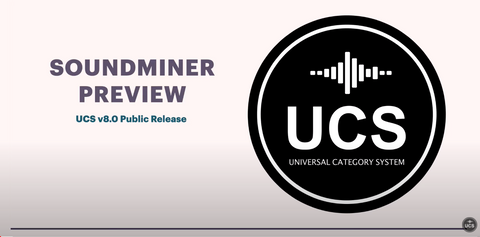




 Jennifer Walden is a New Jersey-based audio engineer and writer covering the sound industry. Follow her on Twitter @audiojeney
Jennifer Walden is a New Jersey-based audio engineer and writer covering the sound industry. Follow her on Twitter @audiojeney