Apple Updater bug for 32bit
You launch v4.5 or HD/HD+ and see this...what does it mean and how do you fix?

V4.5/HD are 32 bit applications. Apple has slowly since 10.9 been moving towards 64bit only systems. Catalina is their first 64 bit only system. However, up to 10.14 they have supported both 32 bit and 64 bit systems concurrently. A recent update, which appears to be tied to iphone/ipad/Itunes, cripples 32 bit operations and results in the message above. Until now, we have had no success in re-establishing 32 bit operations after this update is applied and have been scouring the Apple forums to see if a solution existed. Thanks to an enterprising user and some digging we were able to find this forum note:
https://forums.developer.apple.com/thread/131381
Contained in it is a method that appears to re-establish 32 bit operations and we've copied it here below:
1. Get a MobileDevice.framework document that still supports 32 bit from a system that hasn't been compromised by the Apple update. Here's one:
http://soundminer.s3.amazonaws.com/MobileDevice.framework.zip
2. Boot up in recovery mode holding down CMD-R keys
3. Go to Utilities -> Terminal. Type csrutil disable (disables System Integrity Protection)
4. Restart back to macOS.
5. Move "bad" MobileDevice.framework from /System/Library/PrivateFrameworks/ to a folder of choice.
6. Once "bad" MobileDevice.framework has been moved to new location, move original folder that is still in /System/Library/PrivateFrameworks/ to the trash
7. Place older "good" MobileDevice.framework to /System/Library/PrivateFrameworks/
8. Make sure your app works.
9. Move any left over "bad" MobileDevice.framework folders to the trash. (I found that this folder would make copies when moving, instead of completely moving the entire folder so there were extras by the end of this process)
10. Retain a copy of the 32-bit MobileDevice.framework folder incase you need to do this again.
11. Empty the trash while System Integrity Protection is disabled.
12. Boot up in recovery mode holding down CMD-R keys
13. Go to Utilities -> Terminal. Type csrutil enable
14. Restart.
15. Verify that apps still work.
Beware, from now on, any iTunes Sync updates.
Make yourself a macro that runs file MobileDevice in the /System/Library/PrivateFrameworks/MobileDevice.framework/Versions/A/ folder. Run it every once in a while.
Retain the 32-bit MobileDevice.framework.
Be prepared to put it back in again.
If all else fails you need to upgrade to a 64 bit version your corresponding application: for V4.5 users, this means upgrading to V5 or V5Pro and for HD platform users, upgrades to Basic 64x and Plus 64X now exist.