Soundminer V5 Pro - REVIEW
Soundminer V5 Pro for MAC - at first glance
Written by AVO SOUND - see original article here

When you open Soundminer V5 Pro for the first time, you might think you've just opened the old version of Soundminer V4.5 Pro by accident. This is understandable, as the interface is almost unchanged. However, a quick look at the title bar will tell you that this is indeed version 5.
Most of the new features and changes are only evident on second glance, mainly the new icons in the symbol bar and the expanded title bar in the browser window that now includes search options.
Soundminer V5 Pro - 64 bit and cross-platform technology
Under the hood, Soundminer V5 Pro is now fully compatible with 64-bit technology, which will make your cutting-edge operating system happy (and stop it from reminding you to upgrade your software).
In addition, Soundminer V5 Pro contains new technologies that make Soundminer's source text cross-platform compatible. This is of particular interest to Windows users, because features and functions no longer need to be built twice. While the future direction of this is still unknown, it is definitely good news for Windows users.[V5Pro is a MAC only product and this refers to compatibility of text output and file formats]
Soundminer V5 Pro Filter Search
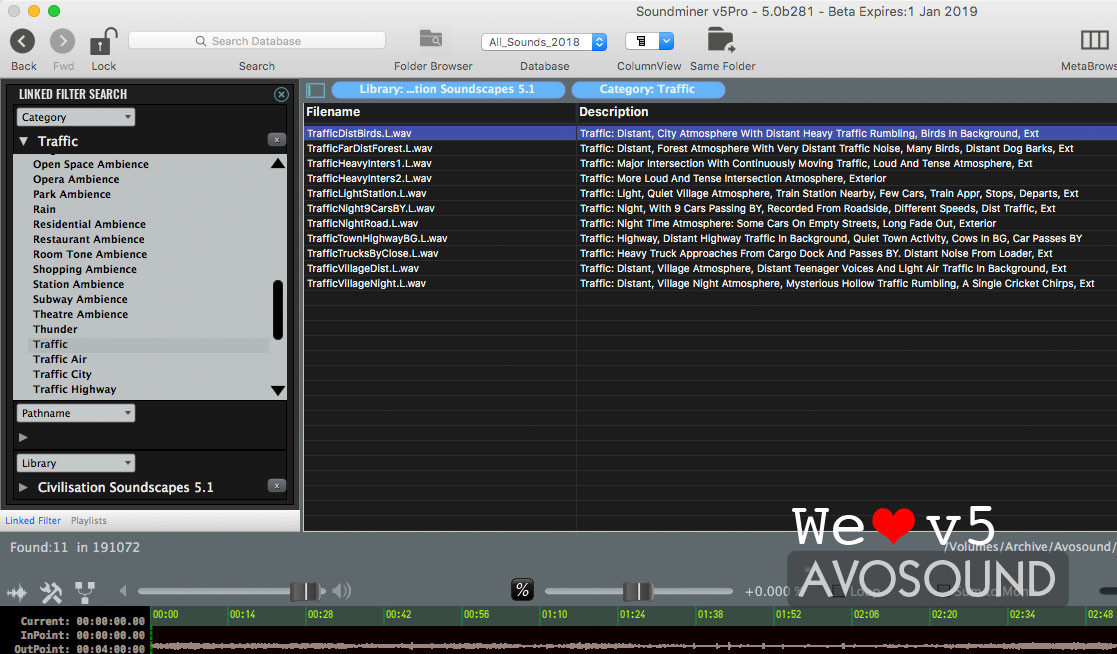
Soundminer V5 Pro - Tag to Database
This feature will appeal to those who have so far been working with playlists or spotting folders. Tag to Database is a kind of brainstorming feature that allows you to collect sounds for a specific project or purpose. All you need to do is create a new database. If you now search for potential sounds in your archives, you can easily select them and send them to a new 'collection database' via the Tag to Database feature. Later on, you will be able to work with this selection without having to drag around 100,000 other files.
This is ideal for users who like to make lists of sounds.
The Radium Sampler from Soundminer V5 Pro

The new Radium sampler is easily one of the most remarkable novelties in Soundminer V5 Pro, bound to make every sound designer's heart beat faster. Clearly, the developers put a lot of hard work into this tool.
The Radium sampler sports all the features a sound designer could ask for - including direct import from your sound archive so you can play around and/or create new sounds.
-With Soundminer V5 Pro you can import into the Radium sampler directly from the Soundminer browser with one click.
-There are 5 sampler slots (i.e. audio tracks) available that can process sound material independently of each other. Each sampler slot contains all necessary parameters that are required for sound design work: slowing down sounds (or speeding them up) over several octaves; a fine-tuner; envelope and envelope curve processing; level and gain functions including attack, sustain, release values; a modulator as well as lots of built-in effects like compressor, bass enhancer, shifter, phaser... Whatever you desire!