ILOK system Basics
New to ILOK?
Here’s how to use the ILOK licensing system
An iLok is a special USB device that holds your licenses. In addition to having one of these USB devices, you must also have an account registered at ILOK.com. ILOK accounts are free. If you do not already have an account, visit ilok.com and click the ‘Sign up for a free account’ button.
So, assuming you have an account set up and are in possession of an ilok usb key, let’s begin. You most likely have one of the following types of keys:

All will work. It is important to install the drivers for these devices and reboot your computer. Driver downloads can be found on the ilok.com site.
After having made a purchase, we will deposit your license in your ilok account based on the USER ID supplied at the time of the order. The USER ID is the name with which your log into your ilok.com account. Please be aware deposits are made manually during business hours. You will receive a ‘welcome’ email that will contain confirmation of the deposit as well as the download information for the software and access to any tutorial movies available. Please keep this email for future reference.
Now that you have all the above information, connect your key to your computer and using a supported browser launch the ILOK Manager application. It will ask you to sign into your account and then show you all your available license and connected keys. Select the connected key:

If a new license is waiting for you, it will be in BOLD, meaning it can be transferred to an available key. Double-click or right-click it to start the activation process. It will confirm the key where it intends to transfer and activate. Confirm and you should be good to go!
Some Troubleshooting tips:
- If you get ‘Dongle Not Found’ alert, your driver may not be installed correctly or you may be trying to launch a version of the application that does not match your license.
- Make sure the USB key is lit.
- Check the key for any damage
- If using a USB hub and you get errors or alerts, try moving the USB key to an available USB slot on the computer.